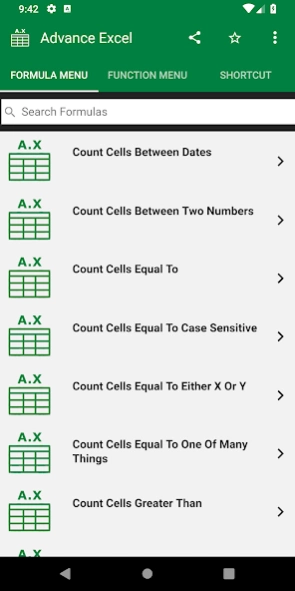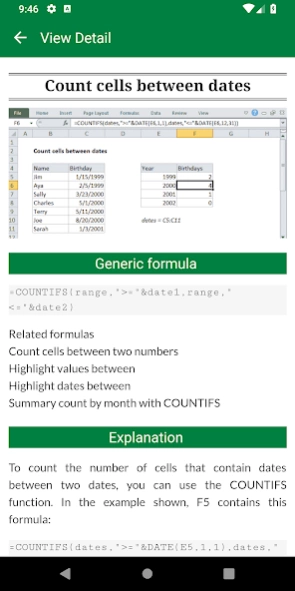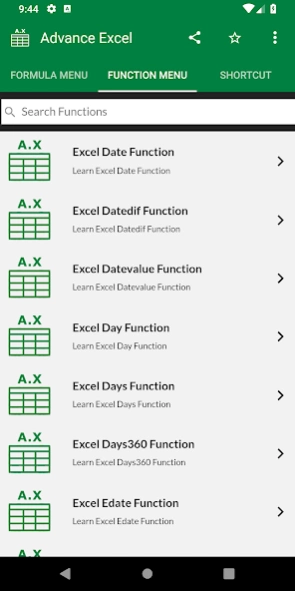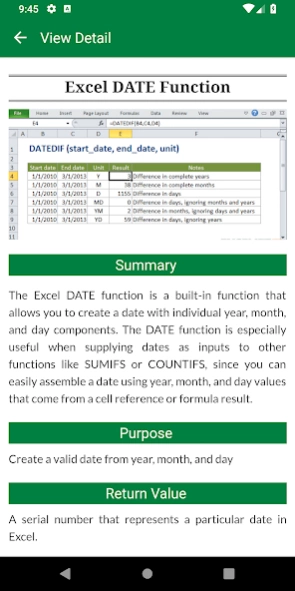Assistant Excel Learner 1.1
Free Version
Publisher Description
Assistant Excel Learner - It use to learn Excel as formulas, functions and shortcut key.
The user can learn about Formulas, Functions and Shortcut key of Excel (Excel 2018, 2010) in advance.
There are more than 500 Excel Formulas such as COUNT, COUNTIC, SUM, AVERAGE, MIN, MAX, LOOKUP, IF, DATA VALIDATION, DATE and TIME, ROUND, VLOOKUP, TAX RATE CALCULATION, CONVERT TEXT TO DATE, RANDOM VALUE.
Ther are 200 Excel Functions such as DATE Function, SUM Function, SUMIF Function, AVERAGE Function, REPLACE Function, SEARCH Function, IsNumber Function, Iferror Function.
Advacne Excel is a very help full for the user around the world (Student, Accountant, Finance, Banking, Office, Administration) they can learn and practice Microsoft Excel Formulas, Function and Shortcut easily.
The Feature:
1- Excel Forumal: Search (User can search the formula that they want), List and Detail (Example, Explaination how to use the formula step by step so the user will understand clearly)
2- Excel Function: Search (User can search the function that they want),List and Detail (Example, Explaination how to use the function step by step so the user will understand clearly)
3- Excel Shortcut Key: Search (User can search the shortcut key that they want)
Hope this application will helps you solve many problems you encounter while working with excel.
DISCLAIMER:
All the content in this application is not our property. We get content from search engine and different free websites.
If you find your contents we enter into this application and you are not welcome with that please contact us by ketkeo.developer@gmail.com. We will remove it from this application soon as soon posible.
Thanks for using and Enjoy!
About Assistant Excel Learner
Assistant Excel Learner is a free app for Android published in the Reference Tools list of apps, part of Education.
The company that develops Assistant Excel Learner is Khmer 4 Khmer. The latest version released by its developer is 1.1.
To install Assistant Excel Learner on your Android device, just click the green Continue To App button above to start the installation process. The app is listed on our website since 2023-09-03 and was downloaded 2 times. We have already checked if the download link is safe, however for your own protection we recommend that you scan the downloaded app with your antivirus. Your antivirus may detect the Assistant Excel Learner as malware as malware if the download link to com.khmer4khmer.advance_excel is broken.
How to install Assistant Excel Learner on your Android device:
- Click on the Continue To App button on our website. This will redirect you to Google Play.
- Once the Assistant Excel Learner is shown in the Google Play listing of your Android device, you can start its download and installation. Tap on the Install button located below the search bar and to the right of the app icon.
- A pop-up window with the permissions required by Assistant Excel Learner will be shown. Click on Accept to continue the process.
- Assistant Excel Learner will be downloaded onto your device, displaying a progress. Once the download completes, the installation will start and you'll get a notification after the installation is finished.